Office 365 is an imperative part of the Microsoft Corporation’s diverse discoveries, but this discerning package is rather culminating in the sense that it provides access to Office 365 account from almost everywhere, anytime and possibly on any modernized device.
Together with this, as it is a Cloud-Based computing technology, the clients get ample scope to store massive data with up to 25 GB of memory in the Cloud. Consequently, this exclusive concept has given fruitful results to the persons who have to work in collaboration with other team members, through Exchange Servers. Clients not only modify, edit, save, but also, transfer data files using the most immaculate Exchange mailbox service.
However, in order to access information stored in the cloud, one needs to:
1.Create an Office 365 account, which is a free subscription for 30 days.
2.Manage firewall to let some URLs and IP addresses to be enumerated as ‘Allowed’, as they would be required for Office 365 access later.
3.These URLs and IP addresses do not normally lend itself to firewall filtering and pass through it unaffected. But, for the customers who keep a vigil on each access of Office 365 may require to enable the safety feature through letting URLs and IP addresses into their system’s safety parameters.
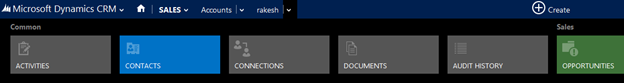
Datacenters- Colossal Data Storage
Datacenters are the geographical location, giving huge information and services to Office 365 subscribed users, which not only keep up the processing of entire office365 services, but also percolates the necessary operations required in order to speed up the process and increase the performance specification of Office 365 design up to international standards Hence, reliable, secured, fast and accurate information is assured to the user.
Thus, whenever a user wishes to sign in to his/her Office 365 account, the user network is connected with the nearest data center, which is geographically close to user location. This Datacenter leverages user with accurate and updated information needed.
Furthermore, it is not mandatory for each and every process. For data unavailable at a particular regional datacenter may be connected with the tenant data center. Significantly, this process fosters relevant information to the user. Noteworthy, the speed with which datacenter communicate with each other is comparatively faster.
How do Content Delivery Networks (CDNs) services faster?
Content Delivery Network is more of a service which comes adhered with Office 365 suit, in order to accomplish fast paced access and processing. For the components which are used frequently; these are the generic components like icons, images, etc., which needs to be downloaded from data centers, repeatedly can consume network bandwidth ideally. With this tool all the generic components like icons and images will be available at the user’s nearest datacenter. From where, and it would take minimal and efficient time for downloading personal emails.
Hence, using the CDN services along with Office 365 makes:
1.Downloading congestion free
2.Minimal utilization of network
3.Cost effective and time optimizing
4.Mitigating unnecessary processing
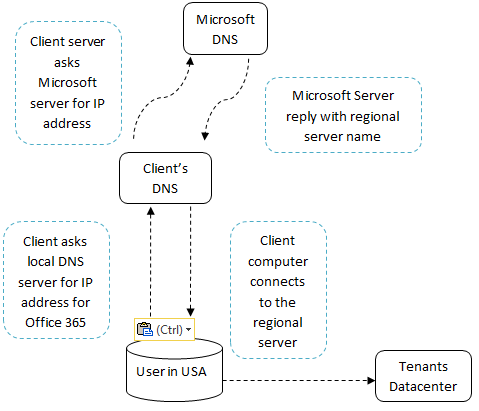
Diagram: Showing working of various data centers for accessing URLs ad IP address
Need for listing URLs and IP address range on-premises firewalls:
1.In order to boost up the speed of processing, it is normally advised to enable or let these URLs in the system, as they are mostly, URL for SkyDrive PRO, Lync Online, Exchange online protection, Exchange online and SharePoint online.
2.To maintain the reliability and access speed of office 365 elements, various regional data centers have been established with the dynamic IP address range and effective content delivery networks.
3. This rigid yet, flexible framework offers simplicity, safety measures and easy availability to each and every user situated at diversified locations on the entire Globe.
4. In order to make the information and emails accessible to the users, it is very important to connect with Microsoft data centers and extract the relevant information from them. For serving this purpose, Microsoft has defined set of URLs which would not pass through the firewall filtering, as they are required tenant data centers.
For gaining speed and appraising performance from Office 365 URLs and IP address of supporting service is paramount.


