Microsoft Inc. developers, foster the most justifiable functionality in the public domain to make everyone full-fledged with the best and the most updated technical aspects used nowadays called as Microsoft Office 365.
This application brings extended storage, profound accessibility, controlled authenticity and collaboration, with respect to, adherence with IT domain and superlative discovery of Cloud storage, making it available everywhere.
Microsoft developers are all set to bring Cloud at the client’s esteemed service with 50GB of storage, also providing an intuitive way for editing, syncing, transferring data, giving them the immense opportunity to access, save and transfer data files with the Office 365 exclusive framework.
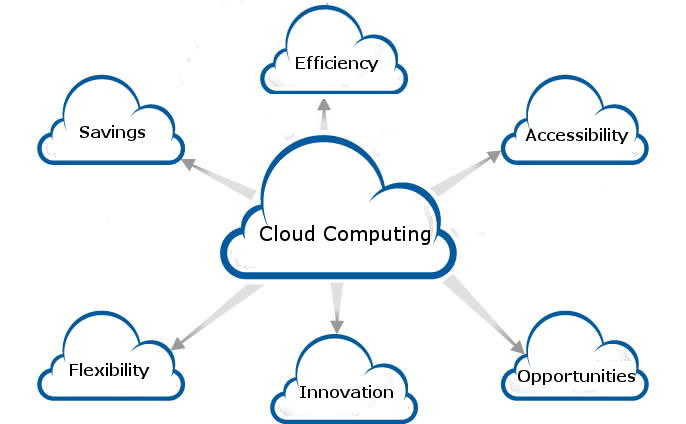
Office 365 – Creating Optimized Business Solutions
Office 365 is a brilliant Cloud concept giving multifaceted functionality-
-
Real time collaboration with co-workers
-
Outlook Online accessibility, and then syncing it with offline devices
-
Primary Security
-
Modulating conventional office documents automatically to its superlative.
-
Disaster Recovery
Other essential features supported by Office 365 are:
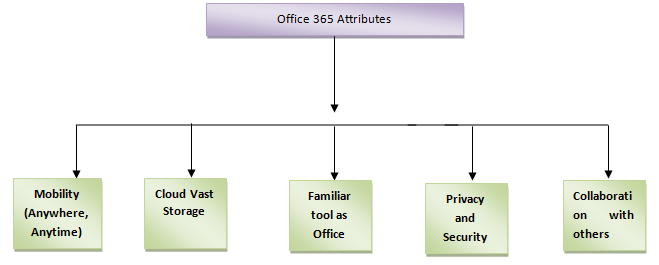
Significant Features of Office 365 – A sneak peek
1. Anywhere at Anytime – Office 365 endows ravishing opportunity of enhanced mobility and portability for business strategic plans. This tool is accessible by anyone (authenticated), anywhere and pro-actively on versatile devices like: Android Smarthones, tablets, Apple iPad & iPhone, up to 5 devices for each plan. All one need to do is to opt for the perfect blend of the plan.
2. Substantial Cloud Storage – Specifically, Microsoft Office 365 enables copious Cloud utilization, and ample scope of sharing files through all compatible browsers on almost every platform. Interestingly, this storage is completely private with full authority in user’s hands.
3. Familiarity with previous Office tools- Generously, working plans and procedures adopted by legitimate Office 365 are very simple and easy to work. Altogether, it is the same Office with Elaborative functionality.
4. Promising Security – Office 365 promises assured security to employee’s ongoing data and incorporate privacy to all their online transactions, which has although very flexible settings to monitor, detect, analyze and then mitigate the threats.
5. Online collaboration- One can collaborate perfectly with other employees, so that spreadsheet certainly, reflects the work of all employees without having to move it anywhere.
Office 365 on Android Smartphone – Office Mobile
Microsoft has proven their worth yet again, with the most drastic discovery of Office 365 along with Android capability, by furnishing ample opportunity for all Android Smartphone & tablets, Apple iPad & iPhone, Windows Phone and tablet users, to access Office 365 on their handheld devices.
Subsequently, it is possible with the efforts of Microsoft Open Technologies, constantly working to bring Microsoft and non-Microsoft technologies together. Significantly, Android Office365 fosters developers to add their expertise in this environment by making suitable changes in SDK- Software Development Kit. Now, developers could share, exchange and view their Office 365 enabled SharePoint lists, contacts, journal, emails with Mobile Office365 embraced with Android Apps.
Subscribers will now be able to Modify, Access and Update; Word, Excel, and PowerPoint on their Android Smartphones. Developers also revealed that office 365 is now available in a 30 day free trial pack.
Rudimentary Tasks with SDK for Android-
1. Asset Management-
-
Enabling user to view, edit, explore and manage items in a SharePoint list
-
Add items to this list
-
Modify or delete items from the list.
2. Mail contact, calendar-
-
This App lets the user manage and share (send and receive) their Outlook account emails using Android Smartphone
-
Enables the user to manage and control their calendar events and contacts
Note: The SDKs are compatible with all Android versions above 4.0
Log in to Office mobile using Microsoft Office account username and password, in this way users can put all the previously stored office documents to new and revealing Office mobile format. Together with that, it offers numerous opportunities for getting large cloud locations, which is clearly visible in the Location Tab on the desktop. In this way it enables to create new and innovative Word, Excel and Presentation. So, now small screen on Android Smartphone gives an exclusive view of all of the documents. Users can edit files and email them through the use of Exchange email server installed on Android Phone with Office 365.
Android enabled Office 365 has certainly marked an era with the intuitive and elementary technology!!


