Microsoft Dynamics NAV is a well-known and commonly used ERP solution. Designed for small and medium-sized businesses, it provides extraordinary assistance with finance, manufacturing, supply chains, customer relationships, and warehouse management. However, since Dynamics NAV is nearing its end of life, it is inevitable that at some point, users will have to migrate NAV to Business Central.
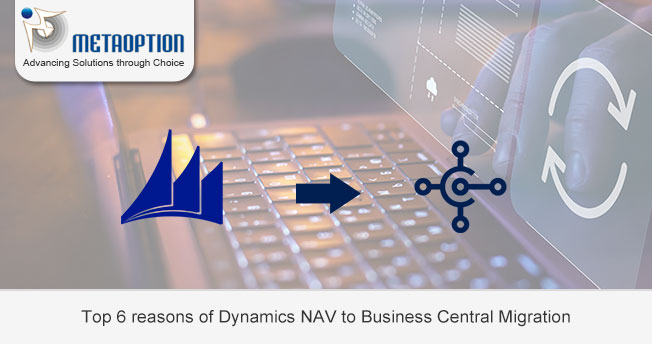
Key Differences between Dynamics NAV and Dynamics 365 Business Central
- Dynamics 365 Business Central is web-based, with a design allowing more straightforward navigation and increased business productivity.
- Improves integration with other Microsoft Dynamics suite products, eliminating silos and significantly increasing productivity.
- Dynamics 365 Business Central’s AL coding language enables greater customization and easy upgrades.
- Microsoft’s Dynamics 365 Business Central has bi-annual releases which ensure easy upgrades.
- Dynamics 365 Business Central offers both cloud-based and on-premise solutions.
- Because the software is cloud-based, many businesses are stepping up their migration efforts. However, many other businesses are still debating whether or not to migrate their solution, fearing that it will be ineffective.
Six reasons to migrate from Dynamics NAV to Business Central
Native and Third-Party Integration Capabilities
Business Central can easily integrate with Power Platform, Office 365, Microsoft Azure, and other well-known Microsoft products. It also includes an app store called AppSource, which contains thousands of compatible third-party applications. These applications enable businesses to create end-to-end business solutions that can be customized to their specific needs and are simple to integrate with Business Central.
Cost-cutting measures
Dynamics 365 Business Central significantly reduces infrastructure costs. It eliminates all server maintenance costs with licenses starting at $8 per month.
Enables a remote work culture
The rise of the pandemic did, in fact, result in an increase in remote work culture. Employees can work from home and access data from their current locations after migrating to Business Central. This setup is safe due to its high security and disaster recovery features.
Upgrades that happen automatically
Although it should go without saying, all Microsoft products require software upgrades. It’s important to remember, however, that Business Central is completely automated in the cloud.
As a result, you won’t ever have to worry about software upgrades for newer versions. This is a critical step toward lowering the platform’s maintenance requirements.
Strength in numbers
Business Central integrates well with a wide range of Microsoft 365 applications used by businesses, which improves productivity.
Scalable
Business Central’s AL code facilitates customization, and the solution is scalable, which contributes to overall business growth. It keeps costs down by limiting the number of licenses required when and where they are needed.
Conclusion
Migrate NAV to Business Central to benefit a range of business advantages. If you still have questions, you can find answers to the most frequently asked questions about migrating to Business Central here. If your company is using NAV and would like to switch to Business Central, please contact us at MetaOption today.


