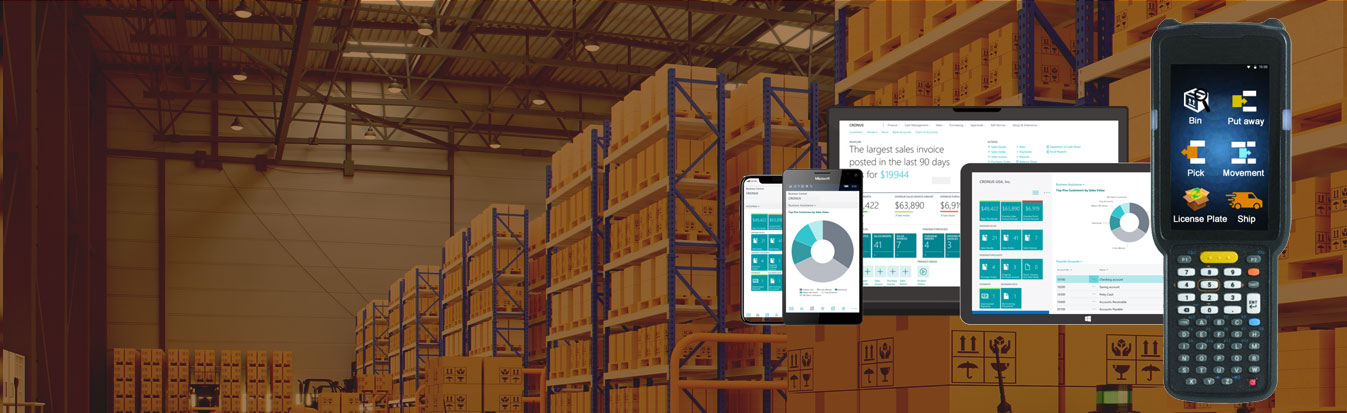
Call Us Today +1 (888) 895-4233|info@metaoption.com
Quickbooks is a popular accounting software choice, but many small businesses find out the hard way that it’s not all that great for businesses experiencing growth. It’s rather inflexible for agile companies and worse, expanding its usability with additional licenses and computing capacity is prohibitively expensive.
As a result, many businesses are moving to scalable and cost-effective alternatives such as Dynamics 365 Business Central for its ease of use and fulfilment for the complex needs of the growing small businesses and mid-size businesses.
Most of the QuickBooks users love their early choice even so by the time and experience, the realization comes into play that QuickBooks was not the best choice after all.
The simplicity and handiness can turn to be QuickBooks weakness later on. Simplicity results in lack of sophistication and then its ease of set-up would become a liability when it paths to few auditing and accounting controls.
Shortcomings Of QuickBooks
- QuickBooks has constraints on the number of records it can process and store in its archive, the number of employees it can hire, the number of transactions it can post, and so on. Once you’ve reached those limits, your only option is to begin deleting QuickBooks’ history.
- QuickBooks data is vulnerable to direct modification within the data tables due to an insecure file format. This enables “editing” of uploaded transactions after the fact, with no record of the modifications made. It even allows you to create out-of-balance transactions in your data.
- Purchase, inventory, manufacturing distribution, audit control, and advanced reporting capabilities are all lacking. It is costly to add features and service offerings from QuickBooks’ partners.
- The solution is skewed toward accountants, not business owners, due to the lack of business productivity integration.
- QuickBooks’ user and transaction constraints, as well as its restricted reporting features, can quickly become a bottleneck for businesses.
Why Migrate From QuickBooks
To Business Central?
- Dynamics 365 Business Central is a comprehensive solution with additional capabilities that can manage more complicated business processes while also improving compliance and securing workflows.
- Users may easily switch between on-premises and cloud versions because of the common codebase between Dynamics 365 Business Central and Dynamics NAV.
- Customers leverage full benefits of Microsoft ecosystem owing to deep integration with Microsoft productivity Office 365 apps, thus improving productivity and usability.
- Dynamics 365 Business Central is built on the safe and secured Microsoft Cloud Azure platform and can scale to handle increasing transaction volumes and user numbers. There’s also a web-based reporting interface with plethora of reporting options.
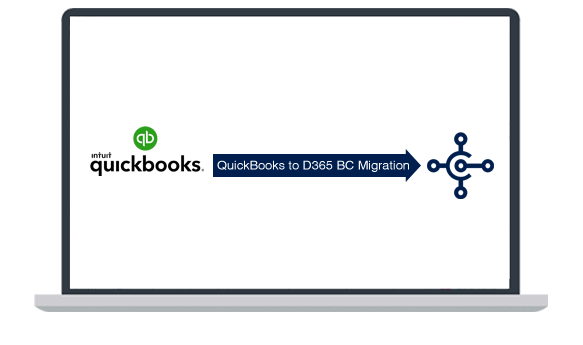
Why Migrate From QuickBooks
To Business Central?
| QuickBooks Weakness |
|---|
| The dearth of in-depth potential within distribution, purchasing, manufacturing, inventory, advanced reporting and audit control. It is an expensive deal to add on capabilities and service offerings from QuickBooks partners. |
| Upgrading QuickBooks Online is not seamless as QuickBooks Pro and QuickBooks Enterprise are built on different platforms |
| Less business productivity integration biases the solution towards accountants but not to business owners. |
| Companies can grow much faster than the limits imposed by QuickBooks for the user, transactions and reporting capabilities. |
| Dynamics 365 Strengths |
|---|
| Dynamics 365 Business Central can handle much complicated business processes securing the workflows and improvising compliance with its up to date advanced proficiency. |
| The users between on-premise and cloud version get full consistent and ease of transit with the shared codebase of the Dynamics 365 Business Central and Dynamics NAV. |
| The usability and productivity for the users get enhanced by the deep integration with Office 365. |
| Microsoft Business Central which is raised on Microsoft Azure platform includes web-based reporting portal with massive reporting abilities and supports the expanding transaction volumes and users. |
Our Migration Services include
- General Ledger Chart of Accounts transfer
- General Ledger Transaction Detail transfer
- Accounts Receivable Customer Master transfer
- Accounts Receivable Open Transactions transfer
- Accounts Payable Vendor Master transfer
- Accounts Payable Open Transactions transfer
- IV Item Master transfer
- IV Current Inventory on Hand transfer
- Open Sales Orders transfer
- Open Purchase Orders transfer
- Business Process Consulting
- User Training & more
Microsoft Dynamics 365 Business Central: Features
Rich in features and capabilities, Microsoft Dynamics 365 Business Central can help your business achieve more by connecting data, business analytics, and
AI-empowered predictive inputs, making it the best business management software for growing businesses.
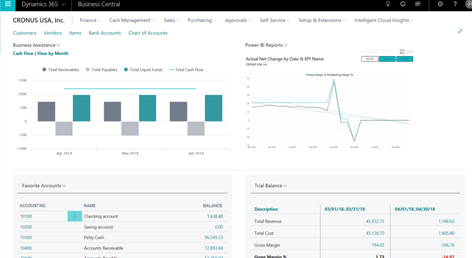
- Data connectivity – Bring together data across accounting, sales, purchasing, inventory, and client transactions to gain a unified financial view.
- Built-in Power BI dashboards – Chart financial performances in real-time to help identify patterns and trends.
- Streamline processes – Accounting processes such as accounts receivable and payable can be streamlined and automatically reconciled.
- Data modeling and analysis – Analyze data across multiple dimensions and forecast better.
- Reporting – Customize and share reports with seamless Excel integration.

- Automated stock calculation and replenishment triggers – Get suggestions on when to replace inventory with automatic calculation of stock levels, lead times, and reorder points.
- Approval workflow – Prevent unnecessary purchases and avoid overdue penalties by vendors.
- Built-in intelligence – Indicates what inventory to replenish in addition to automatically creating purchase orders, by using sales forecasts and expected stock-outs.
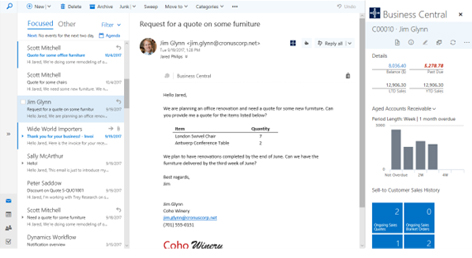
- Client interactions tracking – Track your client’s historical information to gain automated guidance on best upsell, cross-sell, and renewal opportunities throughout your sales cycle.
- Accelerate quote to cash sales process – Thanks to Outlook integration, you can access sales-related enquiries, manage service requests, and process payments directly from your inbox.
- Comprehensive client life cycle overview – Access service tasks, workloads, and employee skills to effectively assign resources and facilitate case resolution.
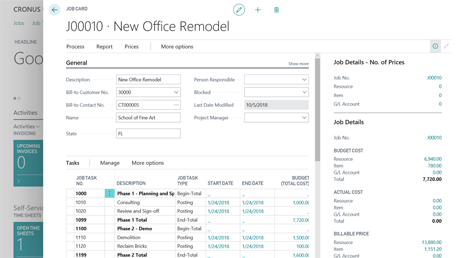
- Timesheets – Create, manage, and track client projects in tandem with advanced job costing and reporting capabilities.
- Invoice tracking – Track invoicing for clients against planned cost on orders and quotes.
- Real-time insights – Track project status, profitability, and resource-usage metrics in real-time.

- Data access – Grant and restrict access to personal data on multiple levels, implement audit trails and set up your business to comply with the General Data Protection Regulation (GDPR).
- Automatic Microsoft datacentre encryption – Handle, store, and transmit data securely across your systems while protecting it from unauthorized access.
- Mobile access – Get a consistent, intuitive experience across Windows, Android, or iOS devices for mobile access to Microsoft Dynamics 365 Business Central.
Dynamics 365 Business Central Pricing
Essentials and Premium editions of Dynamics 365 Business Central are available (Premium simply gives an additional layer of functionality for manufacturing and service order management). Whether you choose Essentials or Premium, there are two types of users – ‘Full’ and ‘Team Member’:
Full Users
These users require access to Dynamics 365 Business Central’s feature-rich business applications. Salespeople, customer service representatives, finance employees, financial controllers, and supply chain managers are examples of Full Users.
Team Member Users
These users will be able to access data in the system and perform minor activities such as time or expense input and HR record modifications, but they will not be able to make any system postings.
-
Dynamics 365
Business Central
Team Members
$8.00
per user/per month
Team Members Features -
- Read and Approve
- Run all reports
- Employee Self Serve
-
Dynamics 365
Business Central
Essential
$70.00
per user/per month
Essential Features -
- Financial Management
- Inventory Management
- Sales Order Management
- Purchase Order Management
- Project Management
- Additional Capabilities
-
Dynamics 365
Business Central
Premium
$100.00
per user/per month
Premium Features -
- Financial Management
- Inventory Management
- Sales Order Management
- Purchase Order Management
- Project Management
- Service Management
- Manufacturing
- Additional Capabilities
Why Choose MetaOption for
QB to D365 BC Migration?
As a reputed Dynamics 365 Business Central partner MetaOption has expertise working with the older versions of Dynamics NAV. Our experienced Dynamics 365 consultants will assist you in utilizing the features of Microsoft Dynamics 365 Business Central and at the same time optimize your business to render exceptional results.
- Certified Microsoft Gold partner
- Experts in Microsoft Business Central Practice
- Previous experience in working with Dynamics 365 Business Central
- 14+ Ongoing Business Central customization & support projects
- Cost Effective Implementation Approach
- Certified Business Central Professionals with 15+ year’s of experience
Ready to migrate from QuickBooks to Microsoft Dynamics 365 Business Central?
